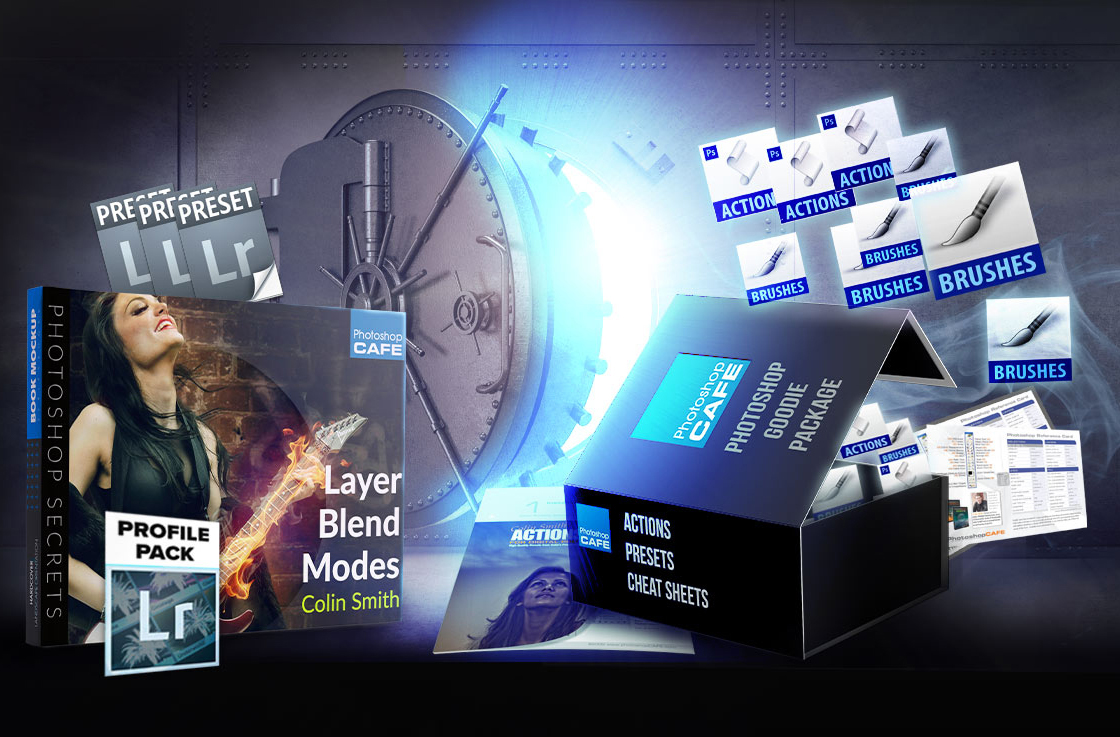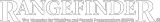
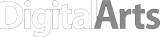



How to use ai selections in the Adjustment Brush to edit part of a photo in Photoshop 2024....
Photoshop 2020 Problems and Solutions Thanks for checking the out. Check out out Photoshop 2020 Superguide The best way...
How to cut out anything in Photoshop, 3 methods to cut out hair, trees, sharp edge, difficult images and more....
New Photoshop Generative Fill ai Colin Smith shows you how to use this powerful new feature in Photoshop. See all...
Colin Smith's 12 favorite Photoshop Tips in Photoshop 2025...
New Adaptive Profiles in ACR Adobe Camera Raw make photos better ...
How to access and use ai Reflection removal to remove reflections from photos in camera raw in photoshop....
How to automatically select people and facial features in Photoshop, like in ACR + Lightroom ...
How to use ai Generative Workspace in Photoshop ...
How to color manage Photoshop for beginners, so that your colors don't change when you output your images...
Colin Smith's PhotoshopCAFE Gear guide 2024-2025 This is all the best gear for Creative Pros, creators, photographers, graphic designers and youtubers....
This Photoshop tutorial shows how to make a blended background blur, the blurry background looks like the depth of field...
How to use Layer Masks in Photoshop. Layer Masks explained and 7 tips on Photoshop Masks. If you want to...
How to create Youtube channel art in Photoshop. Download youtube channel art template and easy instructions for use. ...
How to fix edges on cut outs in Photoshop. Easily Remove edge fringes and halos on cutouts, this technique works...
How to make the out of bounds pop out effect in Photoshop. This free video tutorial walks you through the...
How to Light a photo in Photoshop with the Lighting Effects Filter. Create a spotlight, or colored gel light instantly....
Recently while I was conducting a Photoshop seminar tour, I realized that a lot of people were tripping up with...
How to use Curves in Photoshop, How Photoshop curves work and how to adjust color and brightness on photographs. Using...