I’m a huge fan of the TV series,Vikings and so I was inspired to make some artwork based on that theme.
I didn’t have any photos of Vikings or longboats, so I turned to stock photography to feed my inspiration and I walk you through that entire process here.
I’ll show you how to make a movie poster in Photoshop by compositing stock photography to create original digital art.
Written steps are coming soon!
Add a comment. Also, don’t forget to sign up for our newsletter. New tutorials are on their way and by signing up you make sure not to miss out on any!
Don’t forget to check out Adobe Stock, where I got these photos to play with.
Become an Adobe Stock Contributor:
10 free images from Adobe Stock
And until next time, I’ll see you at the Cafe.
Colin

This site uses Akismet to reduce spam. Learn how your comment data is processed.
How to fix GoPro lens distortion in Photoshop. Even though are using video in this tutorial, this works on any...
How to use Quick Masks in Photoshop, the secret weapon for easy selections...
How to swap faces in Photoshop. This photoshop tutorial shows you an easy way to swap faces, for perfect group...
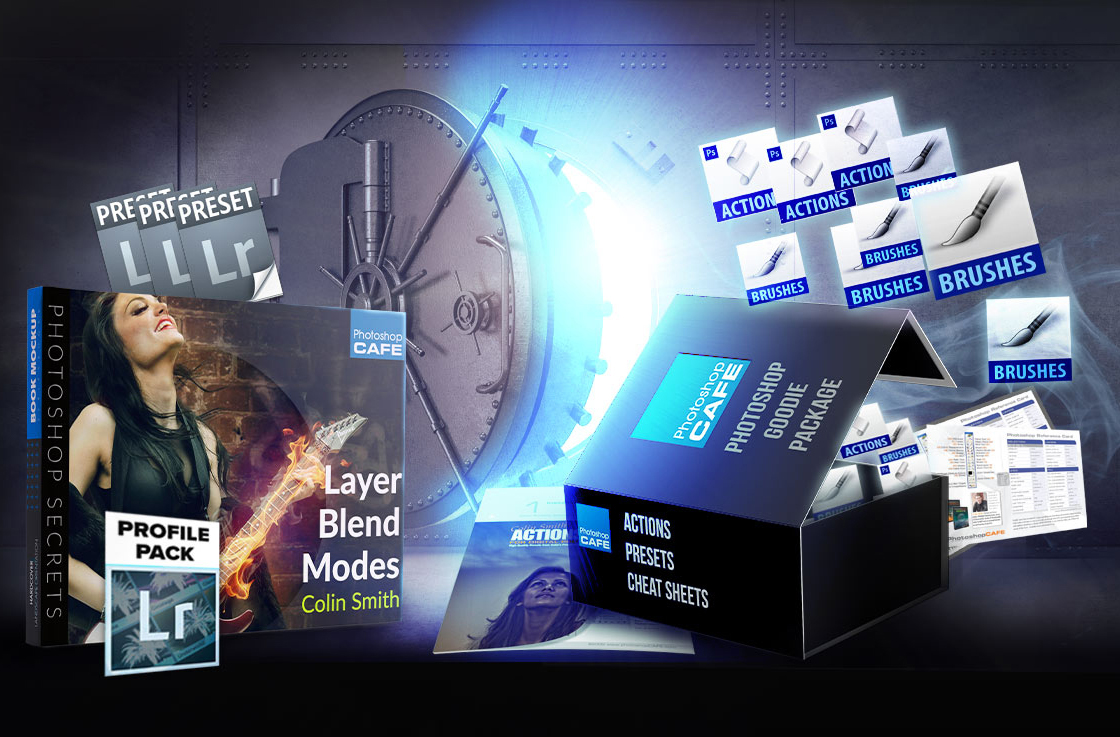
Nice idea using Color Blending Mode, set s the mood very well.
Brilliant tutorial – as always.
That’s was definitely a good tutorial
Don’t forget to share your images with the community on our facebook group https://www.facebook.com/groups/53878338135/
Would love to see more Written instructions. Trying to teach my class how to do this.
Do you have written instructions for this. My class is trying this. Great video
I haven’t written it out yet. Thats great to hear!